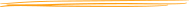Groupmanager - Manage users & groups
The user management has been optimized to meet the needs of complex organisational structures.
The "Group Manager" functions offer the possibility to combine different access levels (e.g. students, teachers, committee / management, ...), hierarchical group structures (eg schools, cycles, classes, ...), (virtual) sub-groups (such as working groups, committees, ...) thus allowing to reflect exactly the structure, roles and responsibilities of an institution.
These inbuilt functions allow to define the permissions for projects very quickly. (In a few clicks you can add reading rights for one or more classes, cycles or even entire sites. It is even possible to differentiate between hierarchical roles and functions (cf. pupils, teachers, schoolboard, administration staff).
All these mechanisms are available systemwide, e.g. while communicating with a person in the conversations module or publishing articles on the pinboard).
Intelligent mechanisms allow at the start of the school year to migrate students from their "old" classes to their "new" classes without much effort.
Video
More videos:
Linking your account to a Microsoft accountFeatures
Functions for administrators:
- Create, edit, deactivate and delete user accounts
- The following fields (some optional) can be filled out for each account: first name, name, nickname (for logins), password, e-mail address, main group, transition groups, access level, activation date, expiration date, birthday
- Additional information fields can be defined depending on the institution
- Automatic password generation (5, 8 or 10 digits) or manual password assignment
- Automatically send credentials (including definable welcome text) via e-mail
- Freely definable user levels (eg students, teachers, principal ...)
- Building a hierarchical group structure (eg buildings, ages, classes, workshops, committees …)
- Subsequent re-organizing the group hierarchy via drag and drop interface
- Accounts can be assigned into a main group (eg class) and several sub-groups (eg working groups ...)
- Creating user cards with barcodes or assignment of already pre-printed bar codes to account possible
- Printable user lists (including passwords, as long as they have not been changed and encrypted by the user)
- Setting up LDAP import or export
Functions for classroom teachers:
- Easy transfer of individual students or whole groups of students from previous year
- Create new user accounts
- Can generate new passwords for individual students of their own group
- Print password lists (as long as they have not been changed and stored encrypted by the user)
- Enable or disable conversation module and pinboard for single / all students
Functions for all users:
- Change own password, the profile picture, e-mail address and other settings (cf Userhome)