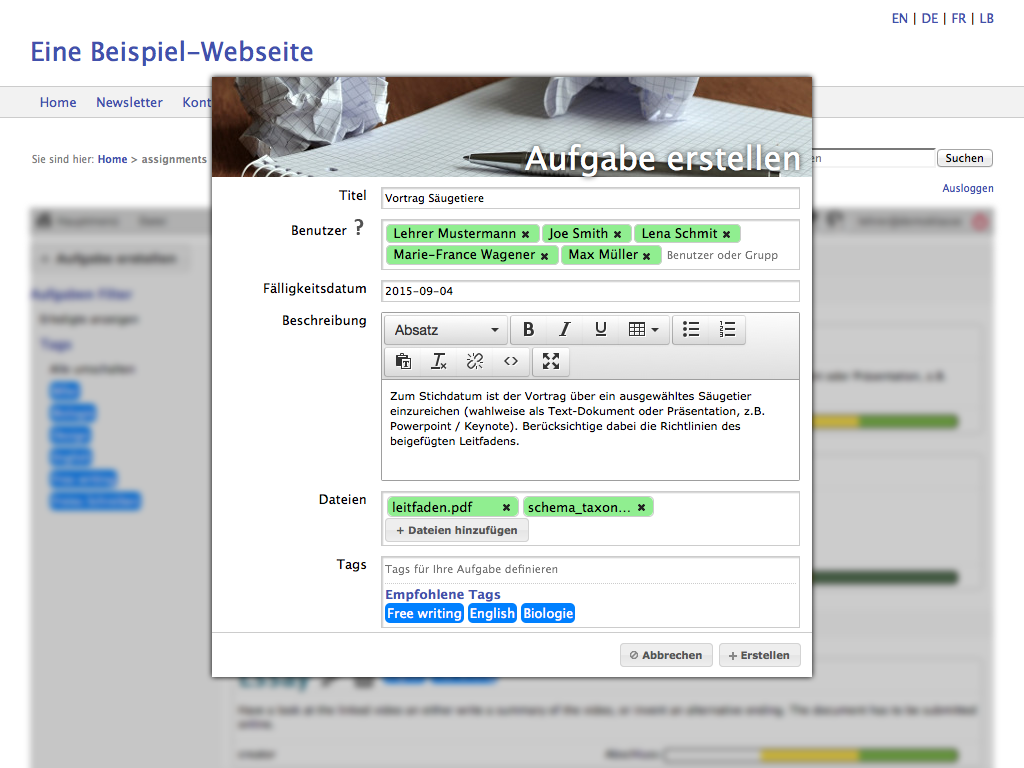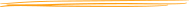Assignments
This tool allows teachers and students to manage assignments on a clear and timesaving way. Teachers can assign todos (including a description text and useful attachments) to entire groups or to specific students.
Both students and teachers see all assignments they've given or received in a clear overview, sorted chronologically by due dates. The list can be filtered by tags (e.g. the subject or topic) and it is possible to hide assignments that have already been completed. The interface has been optimized for large screens, tablets and smartphones.
Thanks to the online hand in of completed work and an interaction area between the teacher and student, the tool covers the whole workflow from attributing the work, asking questions, transmitting the finished product and giving feedback.
Video
Features
Assignment creation:
- Title
- User selection (permits the selection of entire groups or specific students)
- Due date selection (by a mini-calendar)
- Description text (with WYSIWYG editor)
- Attachments (upload by drag&drop or upload button, automatic compression of images, manual sorting of file order, possibility to link to attachments directly from the description text)
- Tags (use existing tags or create new ones, automatic tag suggestions according to recent and frequent usage resp. according to tags combination)
- Evaluation (possibility to define if a work will be rated by a noting system, and if yes on what scale)
- Online / offline state (allows to save drafts before publishing them)
- All assignments can be edited by the teacher later on.
Assignments overview:
- Sorting according to due dates.
- Filtering by tags possible.
- Possibility to hide assignments that have already been completed.
- Marking of assignments that you haven't seen yet.
- Marking of assignments that have been edited since you've last seen them.
- Overview bar that shows at a glance how many students have already seen or completed the assignment, and how many assignments have been confirmed or refused by the teacher.
Assignment states:
- It is automatically recorded when an assignment has been attributed to a student, and if he has seen it.
- Students can mark assignments as "done" (or again as "undone").
- Teachers can accept or refuse hand-ins.
Hand-in:
- Comfortable transmitting of finished work by file-upload (drag&drop or upload-button).
- Integrated preview for images, videos and audio-files; download of all files.
- Deleting of uploaded files.
Interaction:
- Possibility to communicate between teacher and student about a specific assignment (for example to ask the teacher a question while working on the task, or to give the student feedback on a submitted work)
- System messages about the creation-date and status-changes (done, undone, confirmed, refused…). This allows to retrace the chronological course of action retrospectively.
- Listing of files that have been handed in at the moment the assignment was marked as done.
- Clear visualization of the interactions that have happened before or after the due date.
Additional features:
- Optimized interfaces for desktop computers, tablets and smartphones.